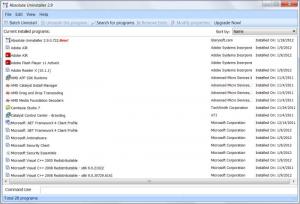Absolute Uninstaller
5.3.1.26
Size: 5.57 MB
Downloads: 8165
Platform: Windows (All Versions)
If you have used the computer for a long time and installed a lot of programs, either from curiosity or maybe because you needed those applications, then probably your Add/Remove Programs list is full. The default Windows uninstaller is good enough for most people, but it has a huge inconvenient, it cannot uninstall more programs at once, thus making the user loose a lot of time and effort. Besides that, some broken uninstallers leave a program's entry in the add/remove list, even though the program is deleted. This makes the software more difficult to spot in the list. Fortunately, there is a solution to all these problems and that's the program Absolute Uninstaller. It's a software that tries to fill the gaps left behind by the Add/Remove utility in Windows, allowing the user to remove more programs at once, thus saving a lot of time.
The software is very easy to install and doesn't take up too much hard disk space. It can run on most versions of Microsoft Windows, ranging from XP to Windows 7.
The interface of Absolute Uninstaller resembles the one of the default Windows uninstaller, so beginners will get used to it in the shortest time. The list of installed programs is displayed, allowing the user to select the ones that he wants to remove. After doing this, Absolute Uninstaller can remove all the selected programs at once. It can also detect and remove invalid entries. In case the list of software is large, the user can easily find a certain program using the search feature.
The list of applications can be exported as a text file, thus helping the user recall all the installed applications, in case he setups a new operating system and needs those apps back.
Pros
It allows uninstalling more applications at once, without the user's intervention. It can also automatically remove all the invalid entries. It can save the list of programs as a text file, for reusing it later.
Cons
The program's features are simple and limited and advanced users might want more from the program, for example the possibility of scanning if there are any leftovers after a program is uninstalled. Absolute Uninstaller is a program uninstaller you can really count on.
Absolute Uninstaller
5.3.1.26
Download
Absolute Uninstaller Awards

Absolute Uninstaller Editor’s Review Rating
Absolute Uninstaller has been reviewed by Jerome Johnston on 15 Feb 2012. Based on the user interface, features and complexity, Findmysoft has rated Absolute Uninstaller 3 out of 5 stars, naming it Very Good